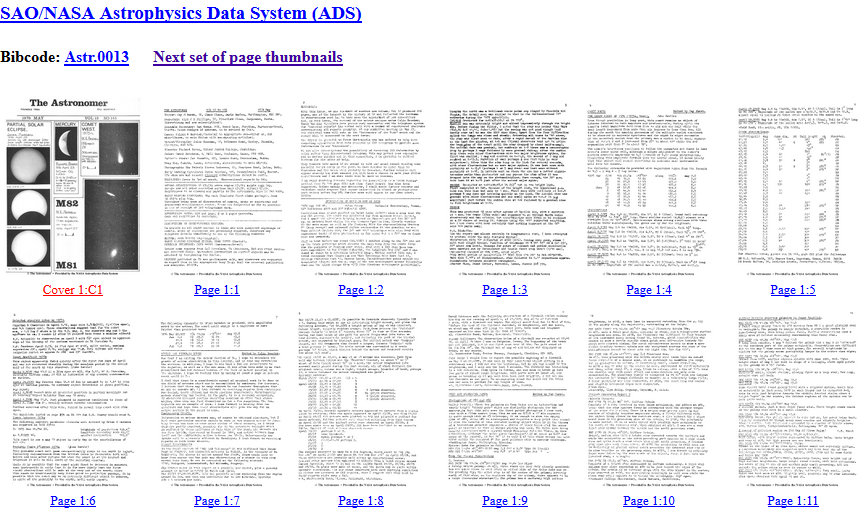NASA ADS
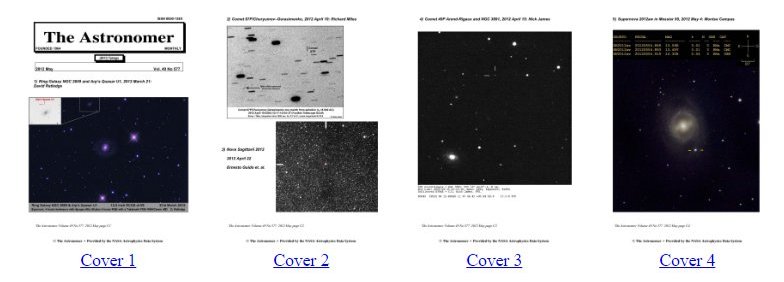
Back issues of magazines from 1964 to 2014 (volume 50) are available on the NASA Astrophysical Data System (ADS).
Specific volumes of the magazine can be accessed by following the links below (each volume begins with the May issue). To view individual pages at full size, just click on a thumbnail image or remove ‘&type=SCREEN_THMB’ from the end of the URL. A more detailed description about how to search for TA content in the NASA ADS can be found below.
- Volume 1 (1964 - 1965)
- Volume 2 (1965 - 1966)
- Volume 3 (1966 - 1967)
- Volume 4 (1967 - 1968)
- Volume 5 (1968 - 1969)
- Volume 6 (1969 - 1970)
- Volume 7 (1970 - 1971)
- Volume 8 (1971 - 1972)
- Volume 9 (1972 - 1973)
- Volume 10 (1973 - 1974)
- Volume 11 (1974 - 1975)
- Volume 12 (1975 - 1976)
- Volume 13 (1976 - 1977
- Volume 14 (1977 - 1978)
- Volume 15 (1978 - 1979)
- Volume 16 (1979 - 1980)
- Volume 17 (1980 - 1981)
- Volume 18 (1981 - 1982)
- Volume 19 (1982 - 1983)
- Volume 20 (1983 - 1984)
- Volume 21 (1984 - 1985)
- Volume 22 (1985 - 1986)
- Volume 23 (1986 - 1987)
- Volume 24 (1987 - 1988)
- Volume 25 (1988 - 1989)
- Volume 26 (1989 - 1990)
- Volume 27 (1990 - 1991)
- Volume 28 (1991 - 1992)
- Volume 29 (1992 - 1993)
- Volume 30 (1993 - 1994)
- Volume 31 (1994 - 1995)
- Volume 32 (1995 - 1996)
- Volume 33 (1996 - 1997)
- Volume 34 (1997 - 1998)
- Volume 35 (1998 - 1999)
- Volume 36 (1999 - 2000)
- Volume 37 (2000 - 2001)
- Volume 38 (2001 - 2002)
- Volume 39 (2002 - 2003)
- Volume 40 (2003 - 2004)
- Volume 41 (2004 - 2005)
- Volume 42 (2005 - 2006)
- Volume 43 (2006 - 2007)
- Volume 44 (2007 - 2008)
- Volume 45 (2008 - 2009)
- Volume 46 (2009 - 2010)
- Volume 47 (2010 - 2011)
- Volume 48 (2011 - 2012)
- Volume 49 (2012 - 2013)
- Volume 50 (2013 - 2014)
How to search the NASA ADS for the content of TA back issues by Tracie Heywood
Back issues of the magazine from its inception in 1964 up to 2014 April are accessible on a page by page basis on the NASA ADS website.
The standard way to access this content would be via search tools on the site itself. However, the ability to find particular pages is dependent on the indexing of our content. Although more than 50 issues of the magazine have been indexed, finding the content from these issues via these standard search tools is far from easy, even when you know the specific keywords that were used in the indexing!
An added complication is that the NASA ADS system is more suited to the archiving of professional journals containing articles rather than for an observational magazine such as TA. There is, for example, no way that we could index every comet or every variable star that has observations in each issue. Add to this that an observer’s name might be recorded slightly differently (e.g. Bob Evans, Rev Robert Evans, Rev R Evans) from issue to issue and that newly discovered variable stars may appear under a variety of evolving names (e.g. “possible nova in Aquila”, “Nova Aquilae 1993”, V1419 Aql”) then the searches can require quite a bit of ingenuity.
Having battled with the above challenges, I have found that the following approach is the most effective:
Download a copy of the latest magazine index and open the downloaded copy in your PDF viewer (example below):
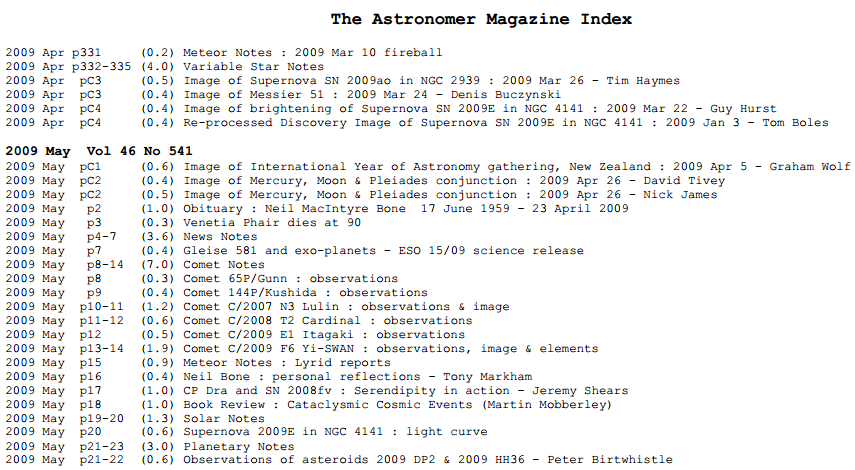
Search for the object or author you are interested in (bearing in mind that there could be variants on the name). Make a note of the Volume Number (or year), Month of Issue and Page Number. Go to the above list of magazine volumes. Finally, select the relevant Volume, bearing in mind that each Volume runs from May to April. This will display a set of thumbnails for individual pages (example below).